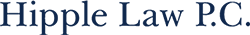Introduction
There are several options for a client to provide information to an attorney to prepare a bankruptcy petition, including an online questionnaire, personal interview, and a lengthy handwritten client questionnaire. We use an online approach with the MyCaseInfo® questionnaire. The reason we use MyCaseInfo® because it is a convenient, faster, easier, and more accurate way to obtain information from our clients.
In this post, we will provide an overview of the who, what, when, where and how for MyCaseInfo®.
What is MyCaseInfo®?
MyCaseInfo® is an easy online tool where clients answer questions and upload documents for our firm to prepare a bankruptcy case. We use MyCaseInfo® to prepare both individual (single and married) and non-individual (small business liquidation) cases.
Fast and Accurate Online Case Preparation. MyCaseInfo® simplifies the process for our clients to submit information to us. It also allows us to prepare cases faster because we do not spend hours inputting client information from a lengthy handwritten questionnaire. It takes less than five minutes for us to download client input from MyCaseInfo® into our bankruptcy program. This process also enables us to improve accuracy with case information by directly downloading client input in response to MyCaseInfo® questions, instead of interpreting handwritten responses on a questionnaire.
Simple to Use and Intuitive. MyCaseInfo® questions are simple and intuitive. The online questionnaire is crafted to quickly gather all necessary details for a client’s financial situation, including personal, income, property, debts, expenses, and miscellaneous information. (NOTE: Watch for future blog articles with in-depth explanations for MyCaseInfo® information categories and other program features).

Who uses MyCaseInfo®?
Federal bankruptcy rules require individuals (single and married) and non-individuals (businesses) to disclose all financial information, including details about assets, liabilities, income, and expenses in their petition for relief.
MyCaseInfo® is used by our clients, paralegals, and attorneys to gather and organize client information that must be included in a bankruptcy petition according to federal law.
How Clients Use MyCaseInfo®.Clients use MyCaseInfo® to quickly input their financial information and upload documents with a simple organized platform. A client who is filing as single, married filing separately or married filing jointly can use MyCaseInfo®. We also use MyCaseInfo® with for our small business liquidation cases where we provide special instructions to our clients to help gather information about their businesses.
How Attorneys Use MyCaseInfo®. MyCaseInfo® has three features used by our attorneys to make it easier and faster for our clients to provide case information and interact with us: 1) Attorney Tips, 2) Ask an Attorney and 3) Seamless Download
Attorney Tips. First, there are Attorney Tips, created by our attorneys, throughout the questionnaire with instructions and answers to common client questions. For example, we instruct our clients to not enter any debts that would be listed on a credit report. The reason is because we download all credit report information directly into our bankruptcy program for a case. This frequently saves time because our clients do not need to provide creditor information for debts.
Ask an Attorney. Second, there is an “Ask an Attorney” function where a client can submit questions while completing the questionnaire. All “Ask an Attorney” inquiries are received by our firm, where our paralegals and/or attorneys respond directly to client questions. This feature allows us to communicate directly with clients while they complete the questionnaire. The response is not an automated virtual help assistant.
Seamless Download. Finally, we use MyCaseInfo® to seamlessly download client information directly into the integrated bankruptcy program we use to prepare and file cases. This allows us to prepare cases faster and with greater accuracy.
When is MyCaseInfo® used?
Clients can start using MyCaseInfo® before or after they retain an attorney.
Before Attorney is Retained. MyCaseInfo® has a distinctive feature that allows a client a FREE PREVIEW of the program before a bankruptcy attorney is retained. This enables a client to evaluate the program for their situation before they retain counsel. A client can explore all of the program features, as well as get started on case input and document upload before retaining an attorney, if they want to do so.
After Attorney is Retained. We provide a MyCaseInfo® registration link to all bankruptcy clients after we are retained. All bankruptcy clients have access to begin working on their cases, as soon as possible.
If you are interested, you can click here to request access to the MyCaseInfo® FREE PREVIEW. The preview is a No Obligation opportunity to evaluate the program. We do not review or download any client information until we have been retained.
Why Should MyCaseInfo® be Used?
The time necessary to prepare a bankruptcy case can be overwhelming for a client. MyCaseInfo® is a convenient online option. The tool provides flexibility for a client to easily provide online case information, on their schedule, without the necessity of a personal interview or completion of a lengthy handwritten questionnaire.
How to Use MyCaseInfo®?
The MyCaseInfo® “How To” is simple. There are three basic components: 1) Registration and Login, 2) Questionnaire and Document Upload, and 3) Send to Attorney.
Registration and Login. The first component enables client access to the MyCaseInfo® tool. In less than five minutes, a client can register and login to the application with a unique user id and password.
Complete the Questionnaire. The second component is where a client completes the questionnaire by answering questions and uploading documents. A client can access MyCaseInfo® from ay device. This step takes the most time to complete. However, a client can always stop and “Save for Later” if they cannot complete the questionnaire at one time. (WATCH for future blog articles that specifically explain how to complete the questionnaire sections and document upload).
Send to Attorney.The final component enables a client to securely submit their information where an automated notice is sent to our firm that the client questionnaire is complete.
What Happens After MyCaseInfo® is Completed?
After we receive notice, we seamlessly download client information from MyCaseInfo® into our integrated bankruptcy program. We also download credit bureau information, which saves time because a client does not need to input creditor names, addresses and amounts owed into MyCaseInfo®. This also eliminates time researching creditor addresses.
Once the credit report is downloaded, one of our experienced bankruptcy paralegals verifies client case information provided to date. Our paralegal will also obtain copies of relevant documents, such as real estate deeds, review paystubs & tax returns, as well as research vehicle values. After the case information has been confirmed and updated, an appointment is scheduled to review the draft petition with an attorney. Once a final petition is approved by the client, the case is filed with the court.
Get Started with MyCaseInfo®
If you want to learn more about MyCaseInfo®, click here to sign-up for a No Obligation FREE PREVIEW. You can also check-out additional legal resources for MyCaseInfo® at https://www.hipplelaw.com/legal-resources/.
If you are ready to file a case or want more information about bankruptcy, you can also click this link to CONTACT US to schedule a FREE video, phone, or office consultation with an experienced attorney to discuss your options.
LEARN MORE?
What are the Different Types of Bankruptcy Cases?
BLOG TOPICS | COMING SOON!
What Debts are Not Dischargeable in Bankruptcy?
What is the Chapter 13 Mortgage Modification Mediation Program?
What are the Key Documents in a Non-Taxable Estate Plan?
What is the Mortgage Foreclosure Process in Illinois?
MyCaseInfo® is a Stretto product.